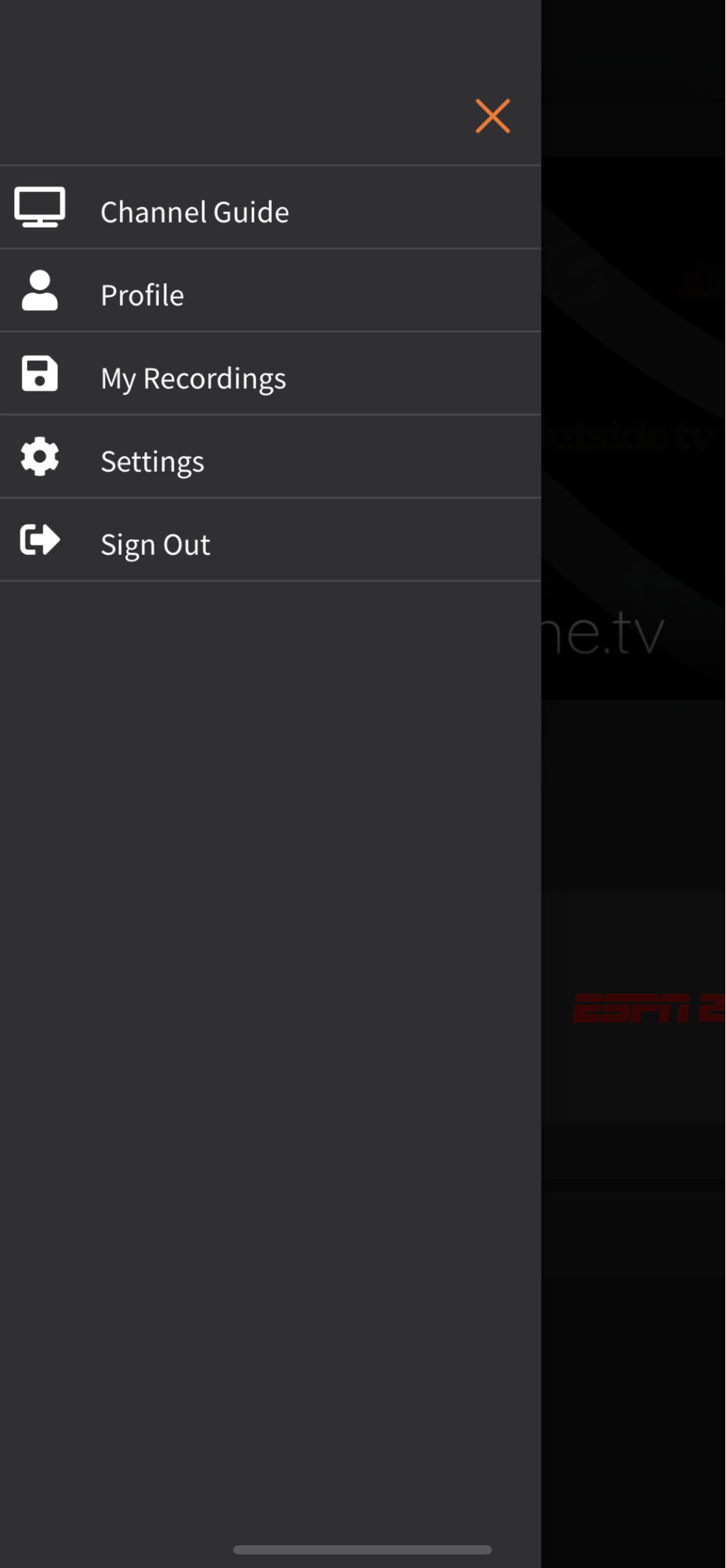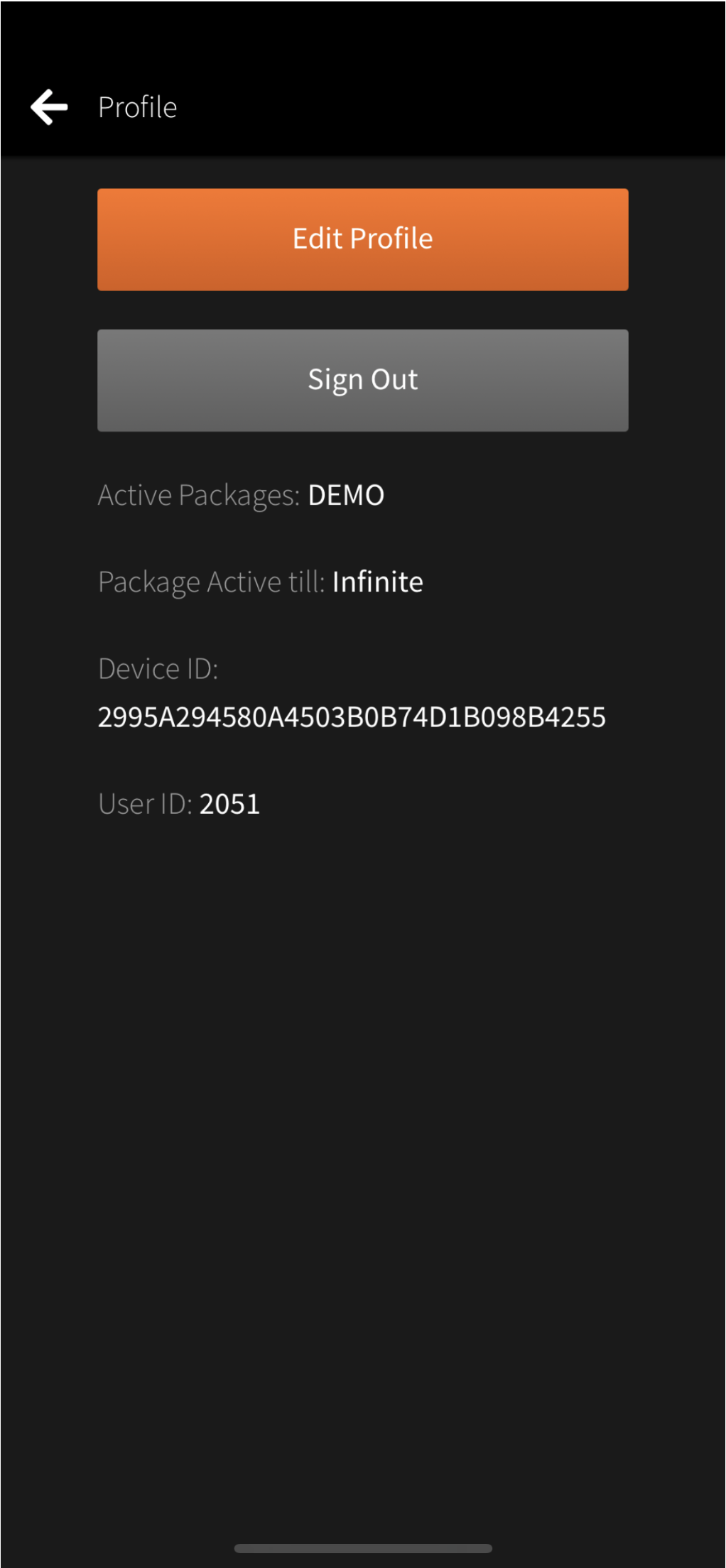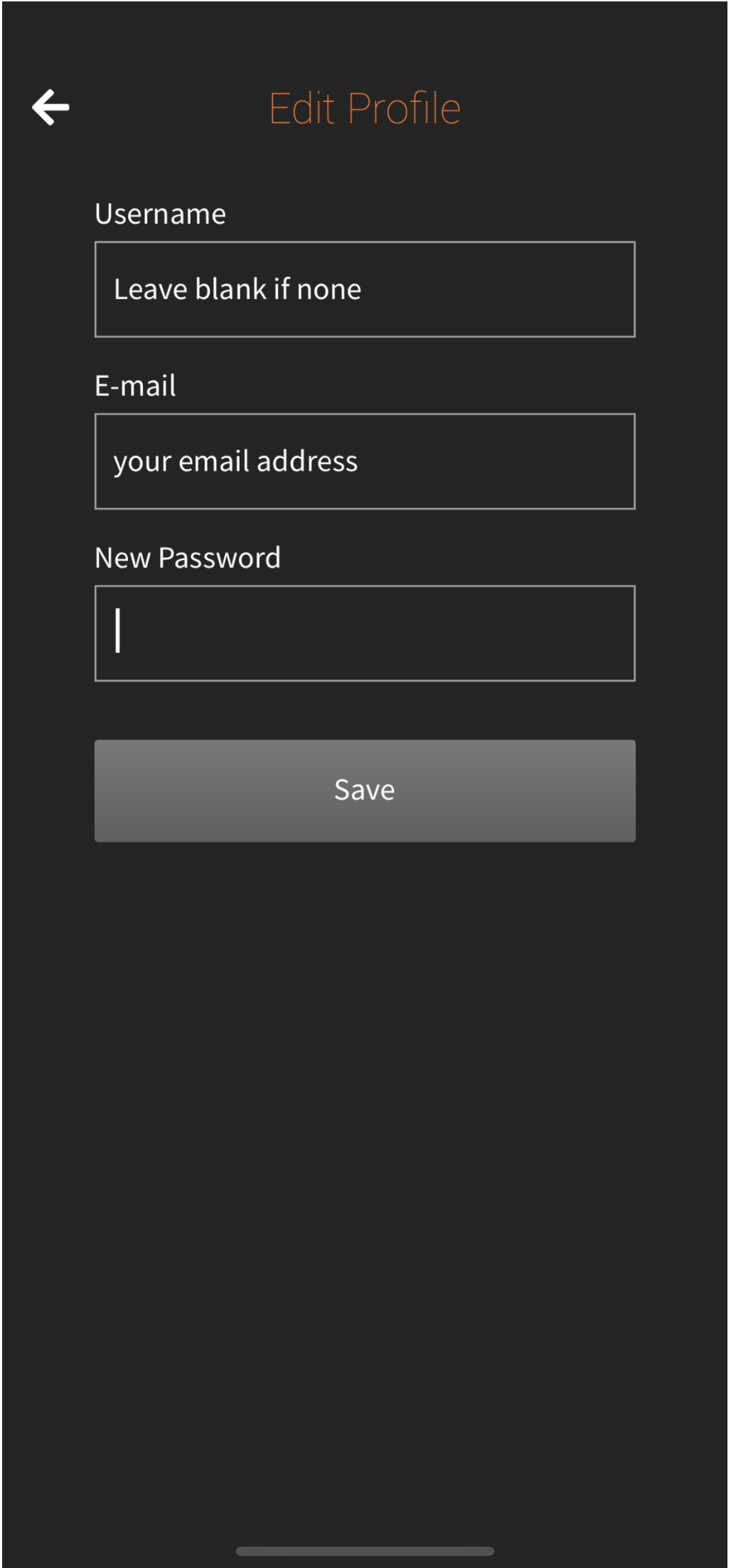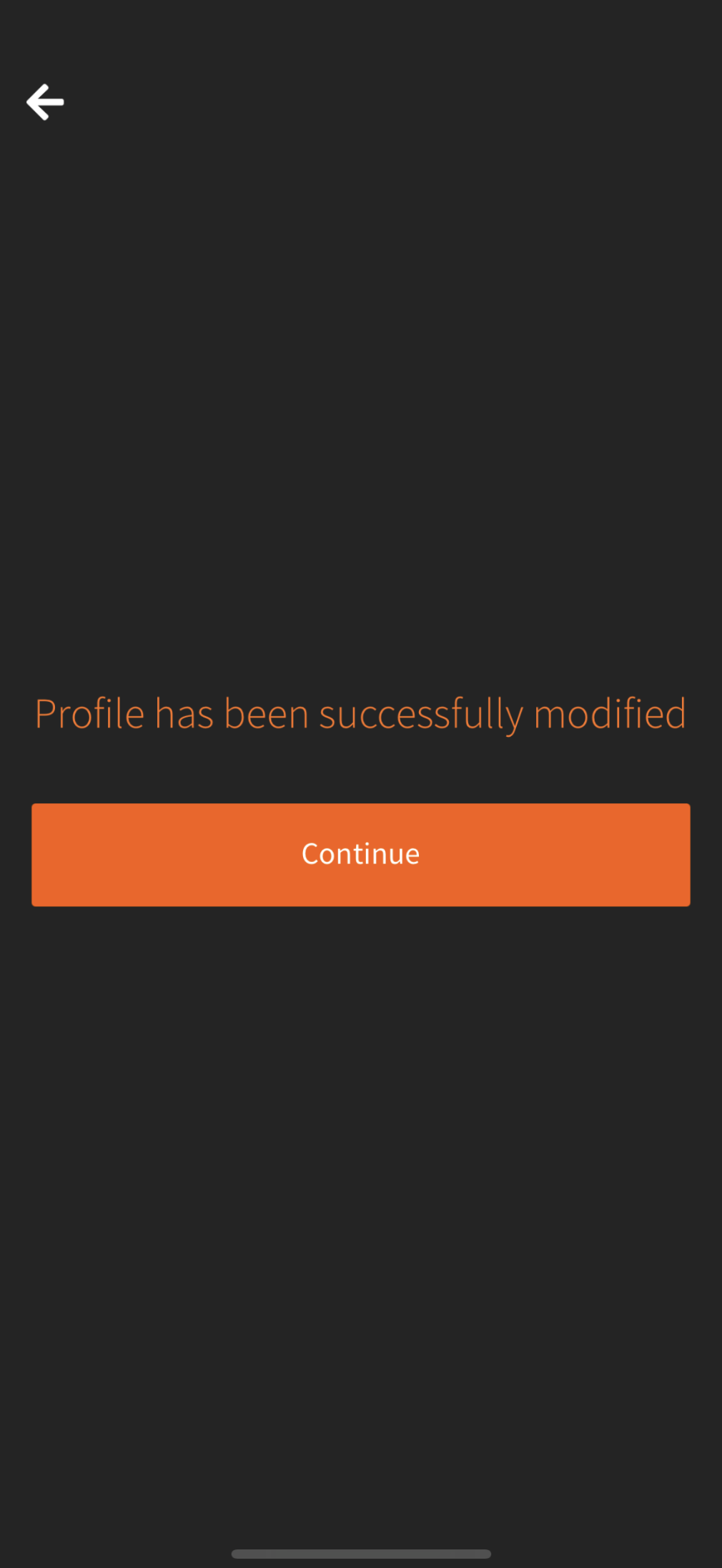How to reset or change your password
Reset your password
Lost your password and just need to reset it, do so here, and a new password will be sent to you?
If your institution is utilizing Single Sign On (SSO), contact your IT administrator, this will not apply.
Change your password within any of our apps
- Select the menu or profile icon
- Select Profile
- Select Edit Profile
- Enter your new password in the New Password field and Save!