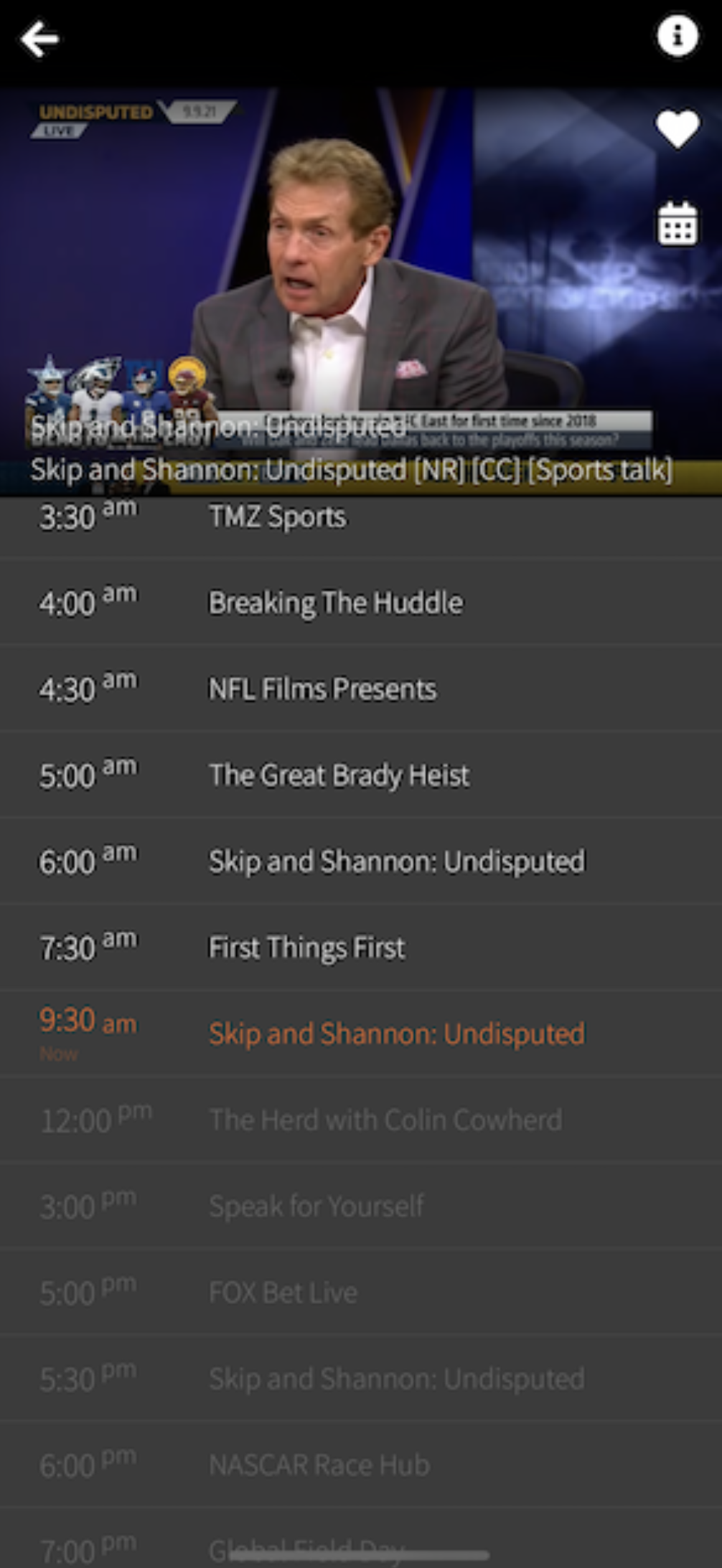Closed Captioning - CC
Closed captioning is available and can be set within our apps
CC will be available on the following devices and browsers:
- Within the app or browser, select any channel to watch
- Touch the playing video stream to display the menu overlay
- Select the gear icon
- Slide to the selector to Player-Settings-Subtitles option
- Select Subtitles
Thats it, you now have CC subtitles.
To remove CC subtitles, follow the same instructions above and select Hide Subtitles