How to Sign in to HBO Max
When you open the HBO Max app or visit hbomax.com, look for the Sign In button or link, then select the HBO Max through mobile, internet, or TV provider option as shown in the screenshot below.
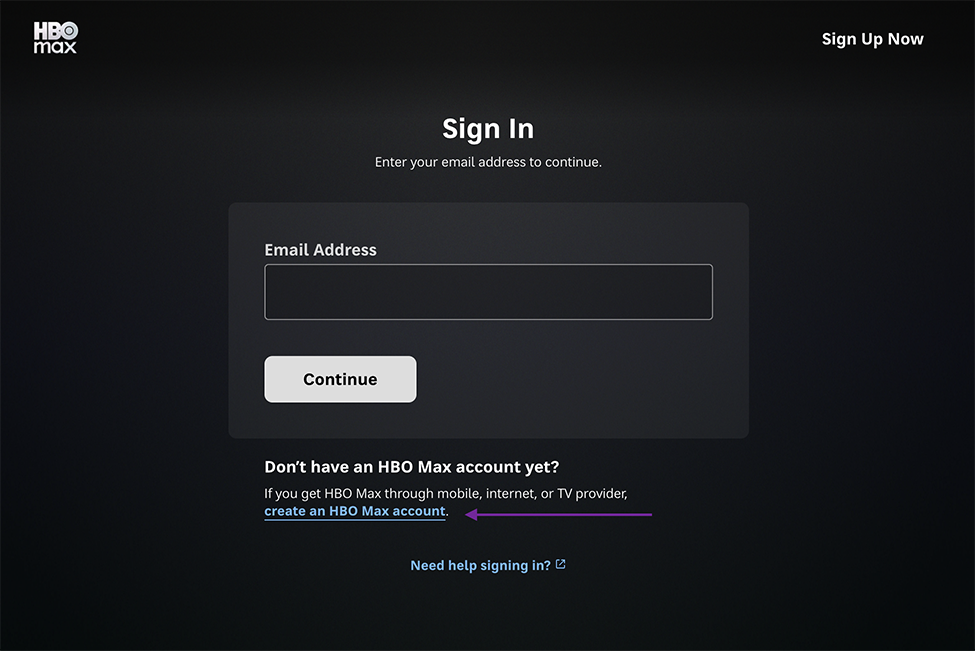
Click on the HBO Max through mobile, internet, or TV provider option (shown below).
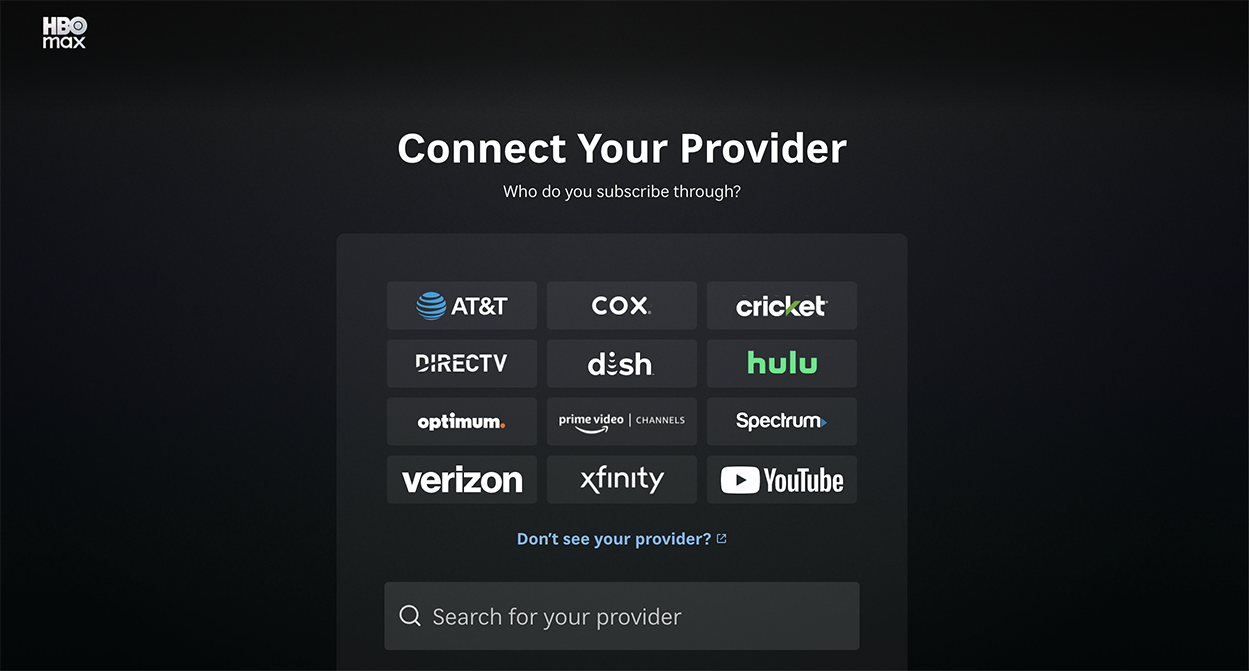
Search for University Video Services in the search box. After selecting University Video Services, you'll be shown a page with a list of institutions.
Select your organization (such as your university or college) from this list. Once you select your organization, you'll be directed to your organization's regular login page, where you can sign in with your usual credentials.
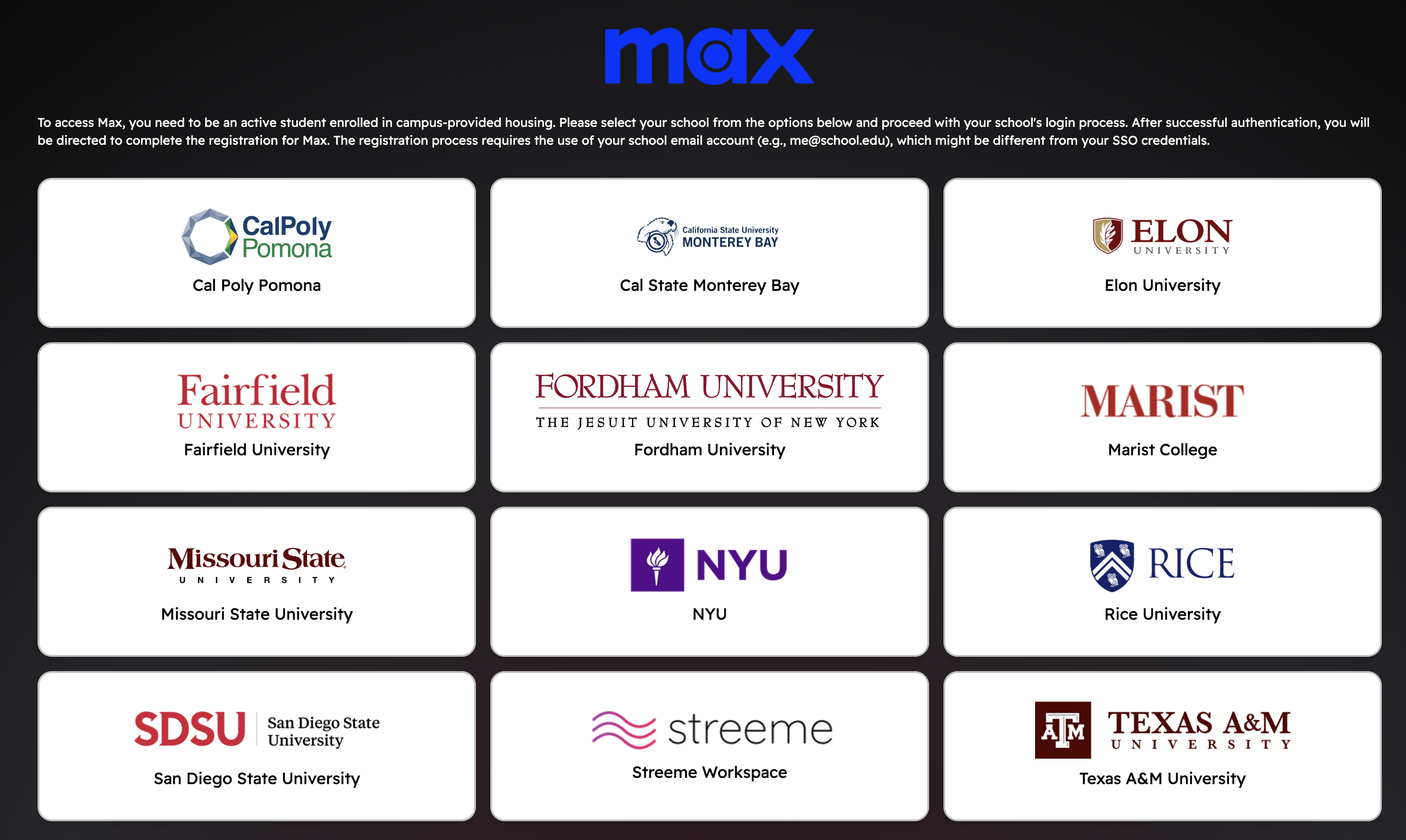
For more information about signing in to HBO Max using various devices, please visit the HBO Max Help Center.